Newsletter April 2022
Table of Contents
I have announcements about stuff I’ve made.
I made a new video called Learn Dependency Grammar Trees. I’ve been researching software tools and I’m happy with the animations.
I lowered the prices on my digital educational products.
Below I talk about taking more control over what information you engage with. Then I share new blog posts and videos. I won’t post announcements regularly, so follow me at other sites if you want to see new stuff there.
Take More Control of Your Attention
What you choose to pay attention to is one of the most important decisions in your life. Which articles you read and videos you watch often matters more than what opinions you form about them. You should put effort into looking for good stuff, not just thinking critically about the stuff you read and watch. (And you should look for a variety of smart people with multiple viewpoints, not just follow creators who all agree.)
Email subscriptions, RSS feeds and even just bookmarking websites and visiting them manually are good because they aren’t controlled by social media algorithms or search engine algorithms. It’s better to primarily make your own choices about what interests you instead of letting biased algorithms decide what to show you (and then you choose between the options the algorithm gives you, which makes it feel like a real choice, even though many alternatives are left out).
Facebook (for example) decides what to show you based on their own agenda, not what’s best for you. One of their main goals is to please the people who pay them (advertisers, not users). They have a lot of control over what information billions of people find. They often show things to outrage you or create your own personal echo chamber.
To help with search engine biases, I recommend changing your default search engine away from Google. Google is trying to invade your privacy, please advertisers, and control what information you find online. Bing and Duck Duck Go are better.
It’s also worth installing an ad blocker in order to better control what gets your attention. Even if you feel like you ignore ads well, they can be subtly manipulative as well as wasting a little of your time. A good ad blocker for computers is uBlock Origin (scroll down to “Platforms” to find links to get it for Chrome, Firefox or Edge). On mobile you can find an ad blocker in your app store.
Email subscriptions and RSS feeds help you take back control over your life and over what you read and watch. RSS is a tool for subscribing to get updates from creators and websites you choose. You basically get a list of the articles, podcasts or videos for each subscription. Every post is included instead of an algorithm deciding which posts to show you. RSS works with blogs, news sites, substacks, podcasts, YouTube channels and more. You use an RSS reader app or website. My favorite reader is Vienna (free, open source Mac app). There are many others. RSS lets you find everything new, from many sites, in one place. It lets you subscribe to good creators who post infrequently, that way you don’t waste time checking their site when there’s nothing new or forget about them.
RSS also solves the problem that YouTube doesn’t actually show you all videos by creators you subscribe to even if you click the bell and choose “All”. And YouTube got rid of email notifications and displays notifications as a single chronological list that makes it hard to find stuff.
RSS looks like this:
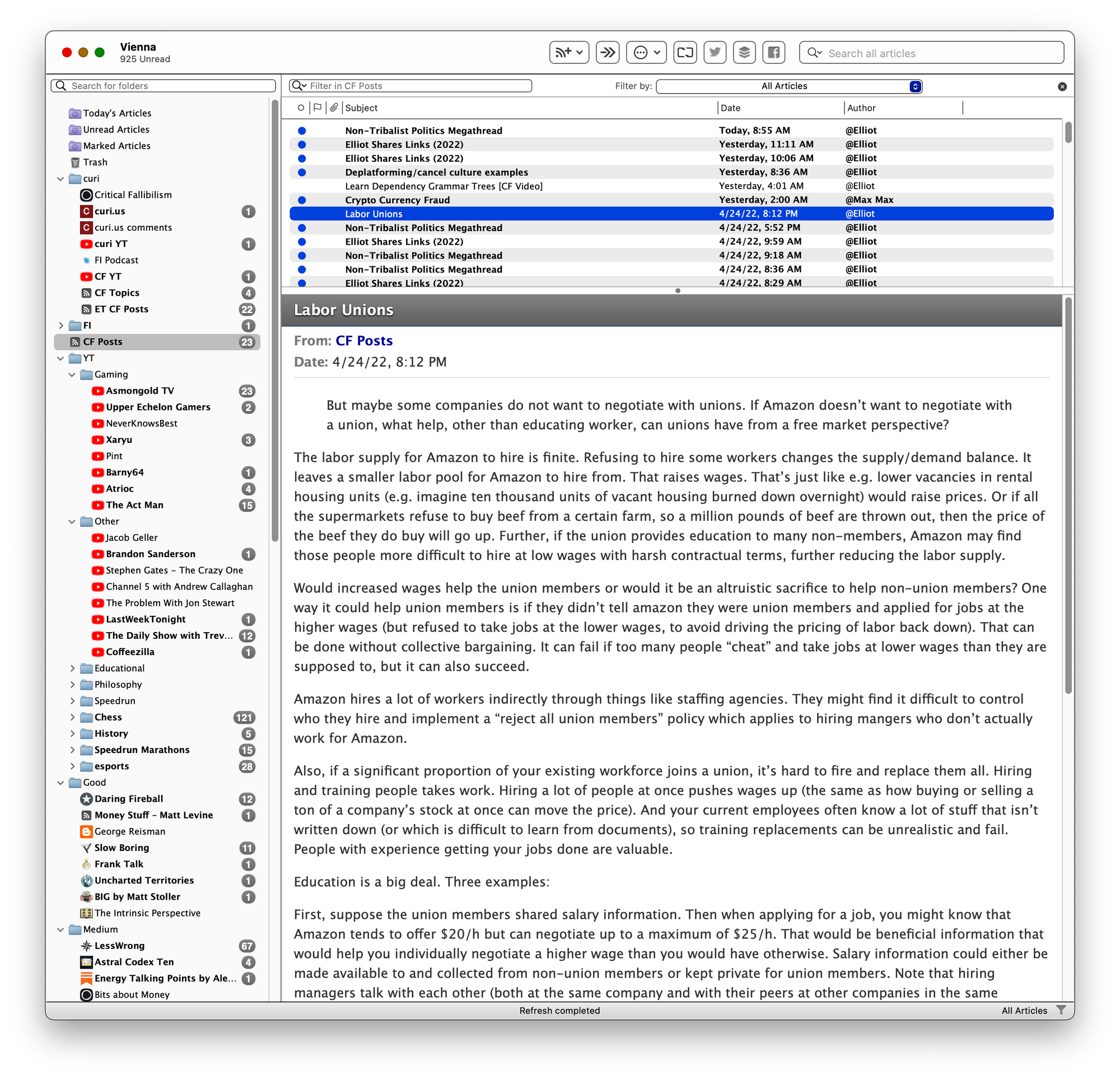
With a single social media feed, it’s easy to miss stuff from your favorite creators. With RSS, each creator gets their own folder with an unread count. You can also view a feed for any group of creators, in addition to viewing creators individually. RSS is more organized and makes it much easier to find stuff from a week or two ago after you’ve been busy. To get started with RSS, you can download some of my RSS subscriptions to import (feel free to delete whichever ones you don’t want).
Curiosity Blog Posts
I wrote new posts at my Curiosity Blog:
- Understanding Food
- Ayn Rand's Honesty
- Mediocre Followers
- Analysis of David Deutsch's The Final Prejudice
- Crony Capitalists
- Pandering Cycle
- Writing Critique for "Community Banking and Fintech"
- Super Fast Super AIs
- Academic Journals Are Unreasonable
I’m putting important philosophy articles on the Critical Fallibilism website, but I still occasionally blog too. I’m not going to do regular newsletters, so if you like these posts you should subscribe by RSS, check the website regularly, or check my forum regularly. New posts are linked at the forum so they can be discussed there.
Critical Fallibilism Videos
My Critical Fallibilism (CF) YouTube channel has a series of 12 videos about The Beginning of Infinity. Watch here.
If you’re interested, you should subscribe to the CF channel (click “Subscribe”, then click the bell icon, then click “All”), subscribe by RSS, or check my forum regularly. You can put a YouTube channel page into an RSS reader and it will probably find the feed for you, but if that doesn’t work here’s my RSS feed URL.
curi Videos
I posted new videos on my curi YouTube channel (curi is short for curiosity). I use it for more informal and unscripted videos or for topics that aren’t relevant enough to CF (e.g. political commentary). CF videos use slides, notes about what to say, or some other preparation in advance.
In Sketching Grammar Trees, I demonstrate grammatically analyzing sentences using an iPad and Apple Pencil.
These next videos are solo podcasts where I talk, unscripted, about an issue (you can send me topic requests):
- Why Critical Fallibilism?
- Objectivism Flaws
- Politeness
- Sociopathic Rulers?
- Theranos
- Ukraine War
- Mega Corporation Paths Forward
- Second-Handedness and Tribalism
- Reality of Abstractions
- Three Parts of Critical Fallibilism
- Easy Answers
- Planning Reforms
- MCDM Literature
If you want more, you should subscribe to the curi channel (click “Subscribe”, then click the bell icon, then click “All”), subscribe by RSS (feed URL), or check my forum regularly. There are also hundreds of past videos on the curi channel.